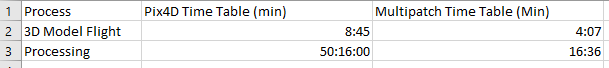Week of October 29th
With GIS Day coming up at Purdue University, a poster highlighting 3D modeling in Multipatch and Pix4D is being created to submit for the event. Last week, each team in the class showed their rough draft poster to be critiqued and improve. Below is each students suggestions and how the poster was revised based off said suggestions.
Below is the final poster that will be submitted for GIS Day. Most suggestions were taken into consideration vastly improving the quality of the poster.
Key:
- Suggested change to the poster
- Poster change made
Hupy:
- Rename Pix4D
- Changed Pix4D name to photogrammetry software
- Change arrow color
- Changed from a yellow arrow to a black box outlining the picture of background noise
- Explain photogrammetry initially and what kind of software
- Explained how photogrammetry software is used to generate structure from motion, multi-view-stereo 3D models
Jasper:
- abstract center
- Abstract was placed in the top left
- Move pros boxes down for more space
- All caps on abstract. SATT logo messed up
- Fixed the abstract so it is no longer all capitalized and SATT logo is no longer distorted
- Adding space down the center of the page
- Centered the page up better for uniformity
- Bottom line up is offset
- Bottom line is no longer offset
Sam:
- Black border around the poster
- Did not end up doing a black border around the poster
- Label model figures
- Did not end up labeling model figures as it is explained within the text next to each model
Alan:
- Box for round barn zoom up
- Added a black box around the round barn zoom up
- Make it flow better
- Lined up Multipatch and Pix4D so the poster flows better and is easier to understand
Luke Hull:
- Switch the whole poster
- Made the poster readable form left to right for better flow
- Better layout
- Improved the layout for better flow
Ryan:
- Better layout. Each one is a couple pixels off
- Improved the layout for better flow. Improved the designs on the poster so they line up evenly
- The gold bar at the bottom of the page
- Fixed the gold bar to line up evenly
- Remove text boxes or line them up better
- Ended up removing most text boxes for a cleaner look
Connor:
- Balance the poster
- Balanced the poster for a cleaner look and better flow
- Just have pros and cons of both
- Ended up splitting the pros and cons by which software is being talked about for easier understanding
- Center multipatch in the poster
- Ended up putting Multipatch at the top of the poster rather than centering it
Highlight the area zoomed in on for building
Put a black box around the zoomed up picture to make it easier to notice- Question and overall title contradict each other
- Kept the title and question the same
- Abstract is dense
- Kept the abstract the same, not able to condense since it is covering a lot of information
Tim:
- No text boxes
- Removed text boxes for a cleaner look
- Format top down
- Ended up formatting top down
Luke Mklar:
- Boxes don't need the borders
- Removed the text boxes for a cleaner look
- Photos in the center doesn't work
- Left the photos in the center and evened them out on each side
Jarrett:
- Messy and inconsistent
- Cleaned up the layout for a cleaner look and easier to understand
- Line up the text boxes better
- Removed text boxes for a cleaner look
- Use the Purdue official colors
- Purdue official colors were too dark, used a slightly lighter color
- Flip the top 2 so multipatch is on the right
- Multipatch is on the top while Pix4D is directly below.
- Arrow is cheap. Use inset lines instead
- Added black box highlighting the zoomed in photo instead of the arrow
Below is the final poster that will be submitted for GIS Day. Most suggestions were taken into consideration vastly improving the quality of the poster.