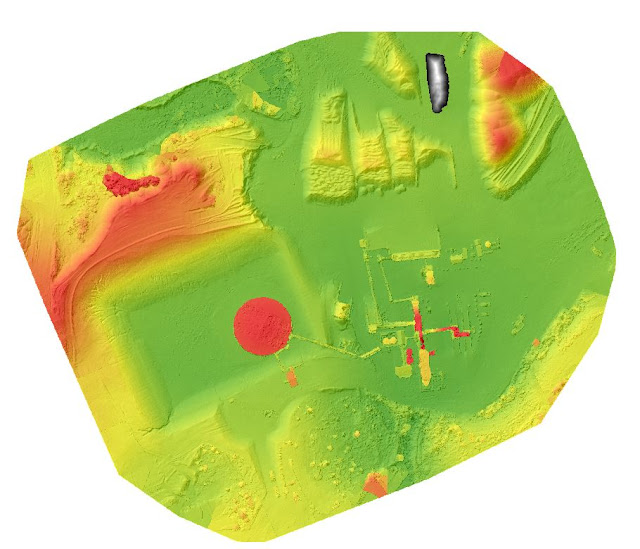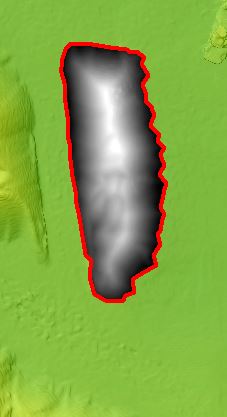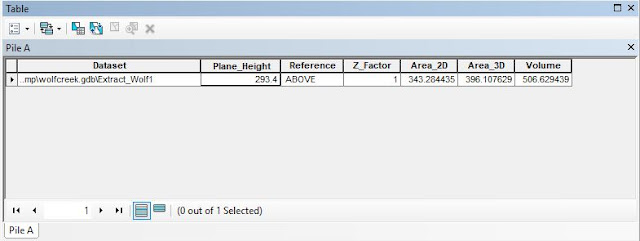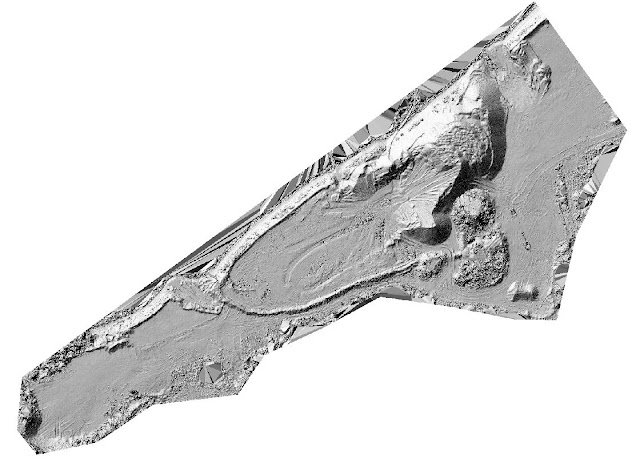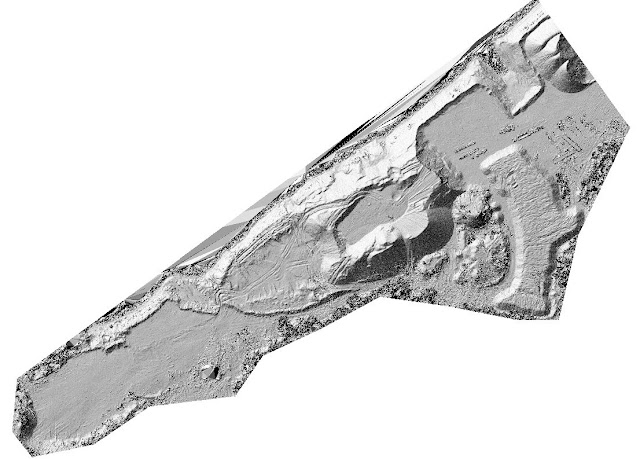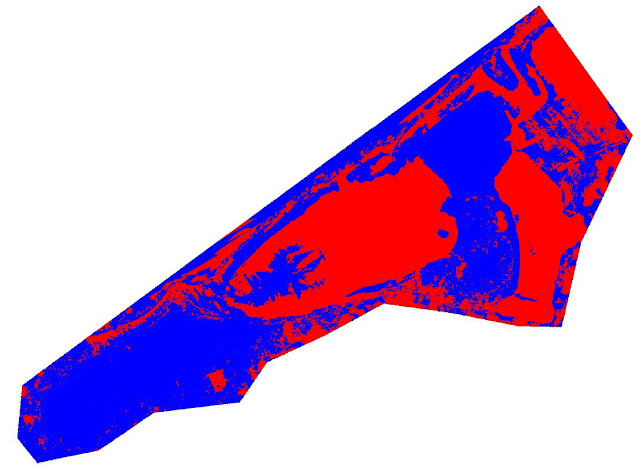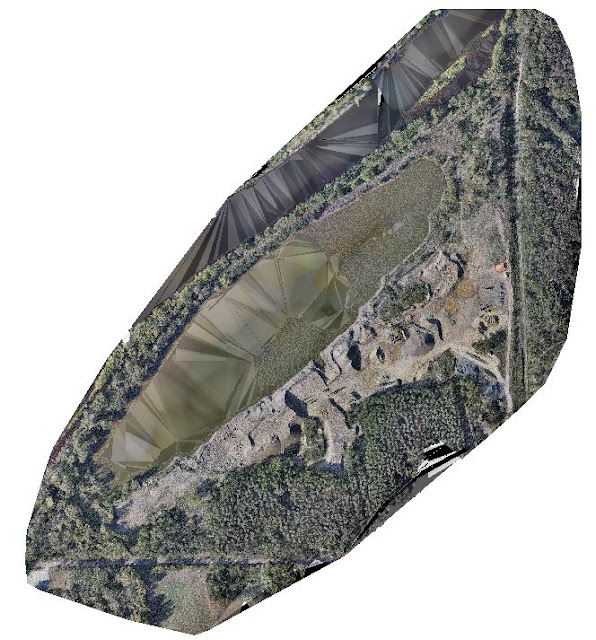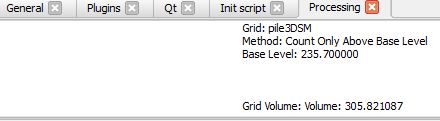Intro:
I had an amazing opportunity to get a private lesson today from Dr. Christina Hupy. She is a highly respected professional and expert in the GIS Field. She was a professor at The University of Wisconsin for 11 years then entered the private sector where she has solidified her spot as a subject matter expert when it comes to Open Source and GIS.
We used an open source program called QGIS. This program has a number of different open source systems for all different uses. The reason why we wanted to use QGIS or other open source programs is because open source programs are usually free compared to closed source programs such as Pix4D that cost thousands of dollars every year.
Volumetrics:
With the program Open Drone Map we learned how to do the basics of volumetrics through this system. It was a simple process that would be almost impossible to do without help your first time through.
-First we needed to add the imagery and DSM of the Litchfield aggregate mine into the database.
-Then we needed to create a new shape file then a new layer.
-Find the pile that you want to find the volume of, make sure the digitizing tool bar is on.
-Start editing by tracing the pile then clip raster.
-View your log panel to find your base lever
-Open the Saga Raster volume tool
A. Enter the pile DSM.
B. Enter the base level.
C. For the method choose (0)
D. Run the Demo for volume tool.
Discussion:
Now I realize that these steps are very hard to follow and make no sense without looking at the actual site and following along yourself, but sense it is an open source you can download the software for free then follow these steps and find the volume of a data set that you have.
The figures below are to show what you will see as you proceed with the process and what the data looks like and how to read the data.
Figure 1: This is the Litchfield orthomosaic with Pyramids turned on to give dimension to the image.
Figure 2: This is the pile that I decided to get the volumetrics of. The red out line is after I started editing through the digitizing tool.
Figure 3: The blacked out area is the area that I traced. It turned black once I clipped the raster creating another layer, a lot like a cookie cutter image of the trace.
Figure 4: This is the actual data that you will get at the end of the entire process. This is the final product that you will need to turn into your clients unless the want the weight of the pile, I will go over how to find that out in the next step. The base level is the height that the software calculated everything above in the blacked out section (235.7 m). The Grid Volume is the actual volume of the actual pile (305.821087 cubic meters)
Finding the Weight: To be able to find the weight of the pile you need to know the bulk density of the material in the pile. different materials have a different density. For example a feather wont have the same density of a brick. Without the bulk density you can't accurately calculate the weight of the pile.
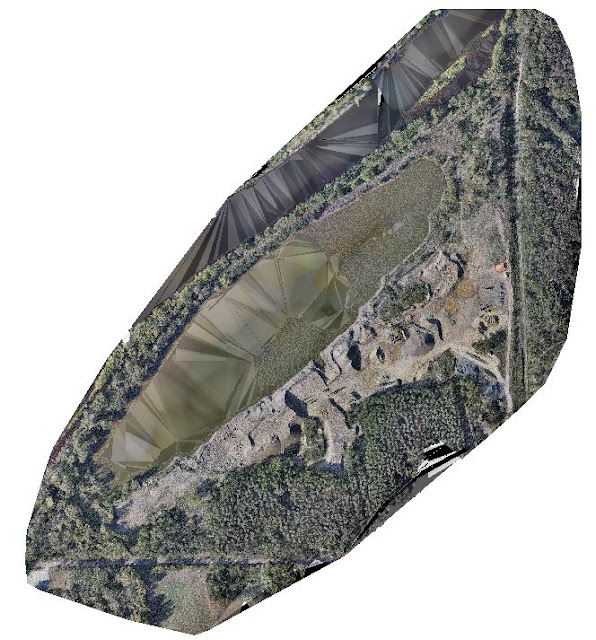 |
| Figure 1 |
 |
Figure 2
|
 |
| Figure 3 |
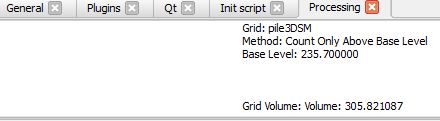 |
| Figure 4 |
Conclusion:
This information is truly priceless because it is what will separate me from the rest of image and data collectors. I will be able to save whatever company I work for by having the knowledge on how to operate a free open source software system compared to having to spend thousands of dollars a year on closed source software.